May 15 2020
- Data API now returns a list of supported asset types for each item type in all GET item_types calls. This field lists the set of asset types which may be produced for a given item type. You can reference this change in our API reference documentation here: https://developers.planet.com/docs/apis/data/reference/#operation/ListItemTypes
May 14, 2020
New ✨¶
- We heard that you missed the Satellite layer when viewing imagery. We now have an option to turn it on!
- We’ve added a new menu that allows you to toggle a Satellite view as well as the Street labels.
Improvements 🙌🏻¶
- The Filters panel has gotten a face-lift, amongst other improvements
- There are new grouped categories and they can be collapsed so that it is easier to navigate and see just what you want or need.
- The sliders now have a way to enter the values via a text field
- The instrument filter now uses checkboxes, so that it is easier to select more than one instrument at a time.
- You can reset the filters to the default values by clicking “Clear All”
- In order to apply the filters you must click on “Apply Filters”
May 13 2020
Order entry now includes the number of stereo captures: now users can submit a stereo order with 2 or 3 captures.
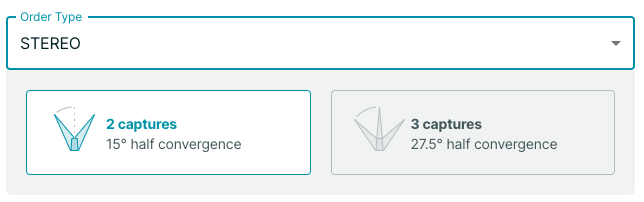
April 30, 2020
New ✨¶
- We now have a top navigation with easier access to common help items.
- You can find links to Planet’s Help Center, What’s New, take a contextual tour, view our Terms of Service and/or Submit Feedback.
- All of these things used to be spread throughout the application and now have a more centralized home.
- A cleaner base layer when an AOI is drawn to highlight the selected imagery better
Improvements 🙌🏻¶
- A better way to specify the time interval of interest in the results panel
- This used to be a dropdown, it is now a series of toggle buttons where the options are visible “up-front”
- The filters, date filter, sort options, and saving/updating a search actions are now closer together and easier to find
- With this change we no longer have “quick-filters”, all filters can be accessed via the “Filters” button
- The sort menu now has a pop-up menu with the options, this is in preparation to bring more sorting options as we improve the application.
- We’ve added an empty state message in the sidebar when a user does not have access to certain basemaps, to avoid having an empty and sad panel
- The low resolution message is now a dismissible notification, rather than occupying space on the sidebar (this only applies to users with limited access)
- Super-Dove (PSB.SD) filter is now an option for all users and no longer requires a lab
Bug Fixes 🐛¶
- Spacebar toggle now works as expected, regardless of last area selected.
April 30, 2020
New Content
- A new Planet Explorer User Guide has been added: you can find it at developers.planet.com/docs/apps/explorer
Navigation Update
- A dedicated listing of Planet's API documentation can now be found at developers.planet.com/docs/apis