Manage Preferences¶
You can manage preferences related to coordinate and measurement systems in the left hand navigation.
Click on the Settings icon in the lower left hand corner. Click Preferences to adjust preferences for your coordinate system and measurement system.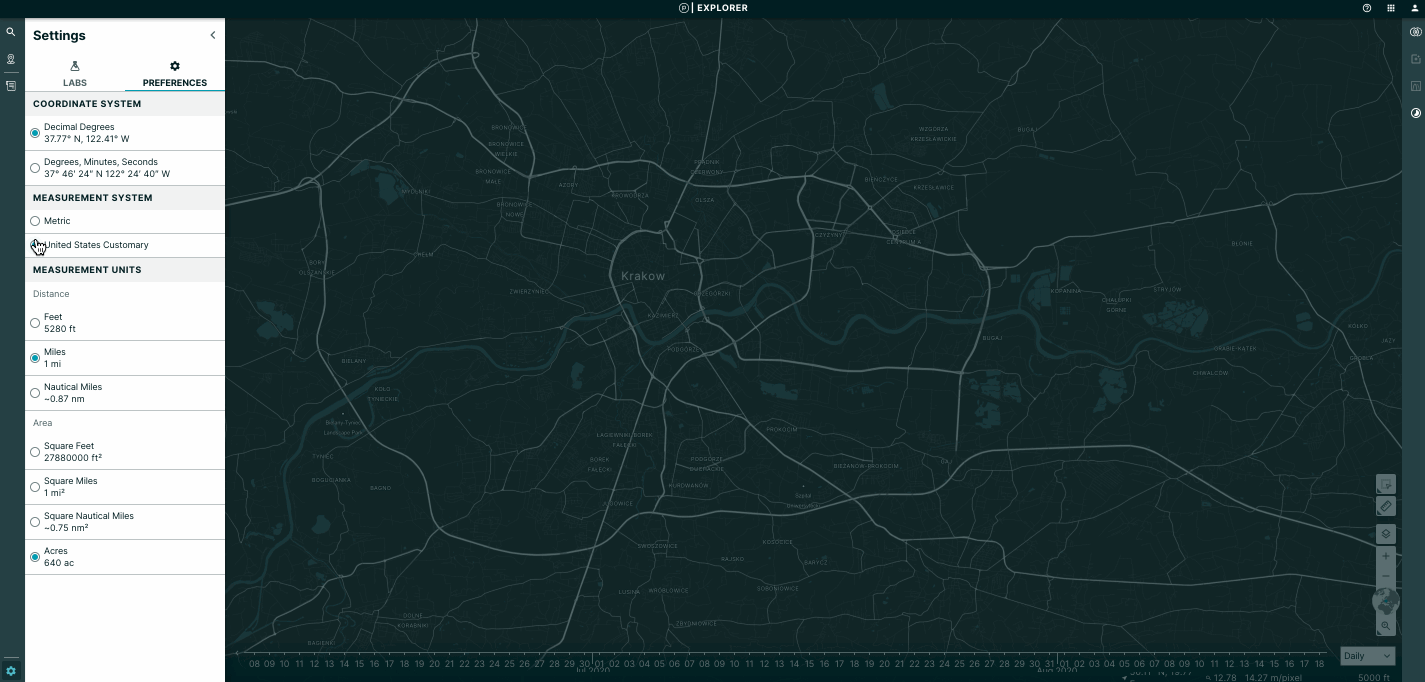
We are continually working to improve our technical documentation and support. Please help by sharing your experience with us.