In the bottom left hand corner, click Settings, which will open up a modal on the left hand side with Preferences and Labs. Click Labs to see a list of different experimental features that are provisionally available in Planet Explorer. Feedback in these tools is welcome.
To turn one of these beta features (Labs) on, click on the toggle button. When the toggle button is switched to on, the button is teal, and when switched to off the button turns white. You can toggle these Labs on and off anytime you like.
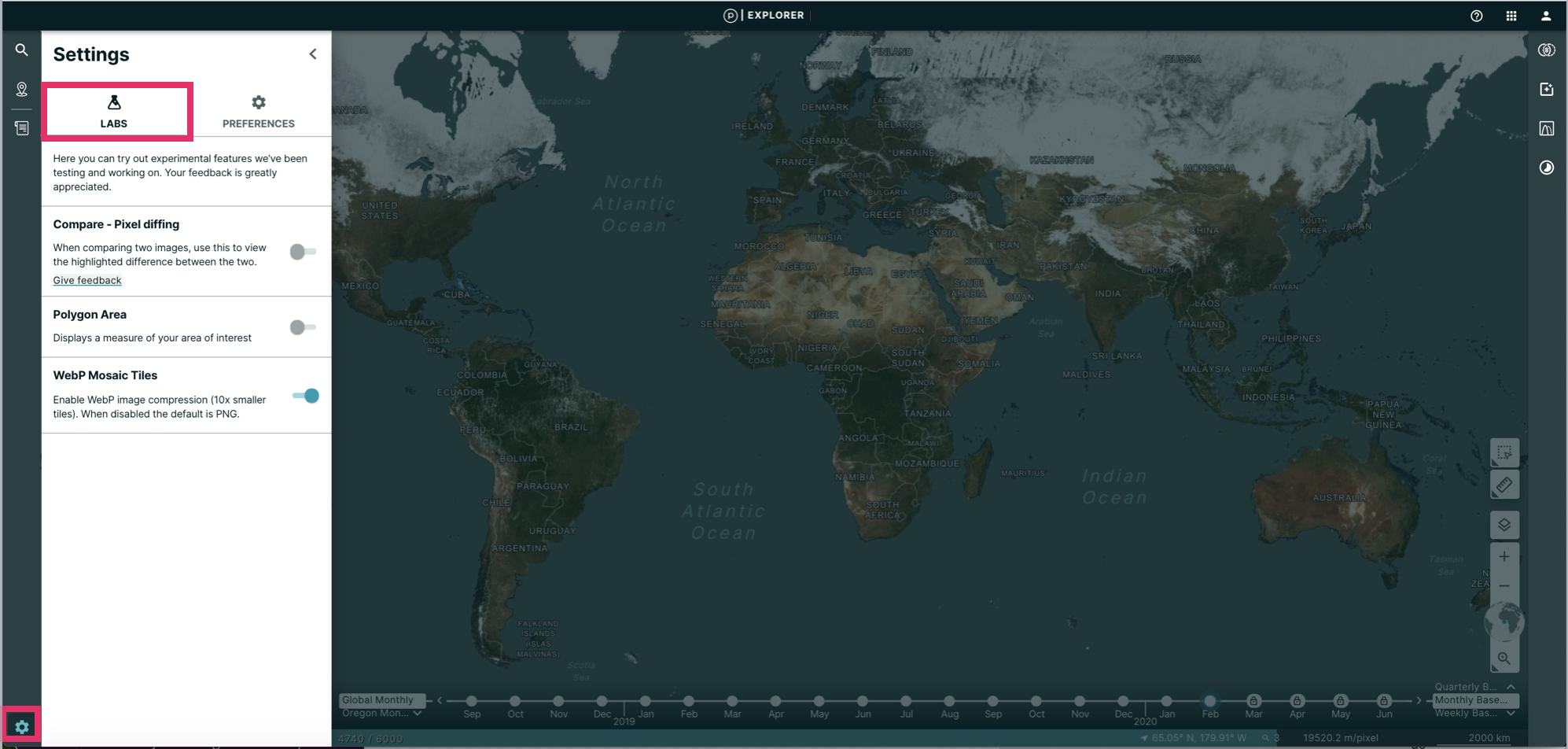
We are continually working to improve our technical documentation and support. Please help by sharing your experience with us.