Manage your account¶
Select the Account icon in the top right corner to manage your account or logout. 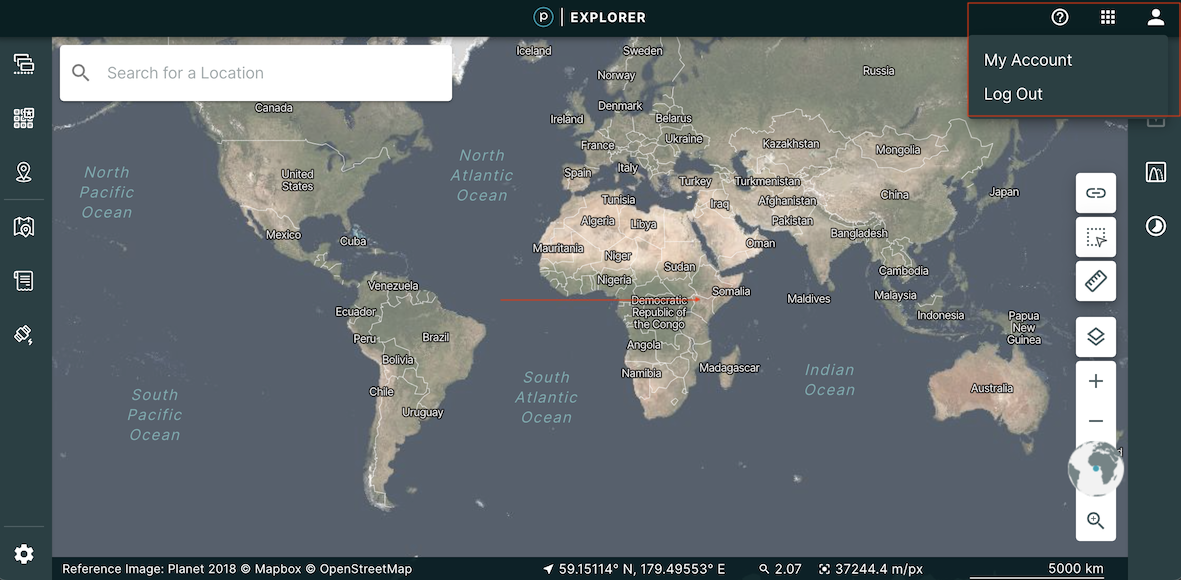
The Account icon displays a dropdown options to navigate to the Planet Account page or to Log Out. Hover over the account icon to view a tooltip that displays which account you are currently signed into.
From your Planet account page, view personal account settings, update or disable your profile, change the password, review orders, receive invitations, and view the usage of organizational accounts.
Rate this guide: