Orienting yourself to the plugin interface¶
The Planet QGIS Plugin window is essentially a smaller version of Planet Explorer built directly in to your QGIS workspace. There are options for searching for imagery, and filtering results by an area of interest (AOI), time of interest (TOI), and other imagery metadata fields. Additionally, users can order images to download directly within the plugin, and stream preview images to the map view in QGIS.
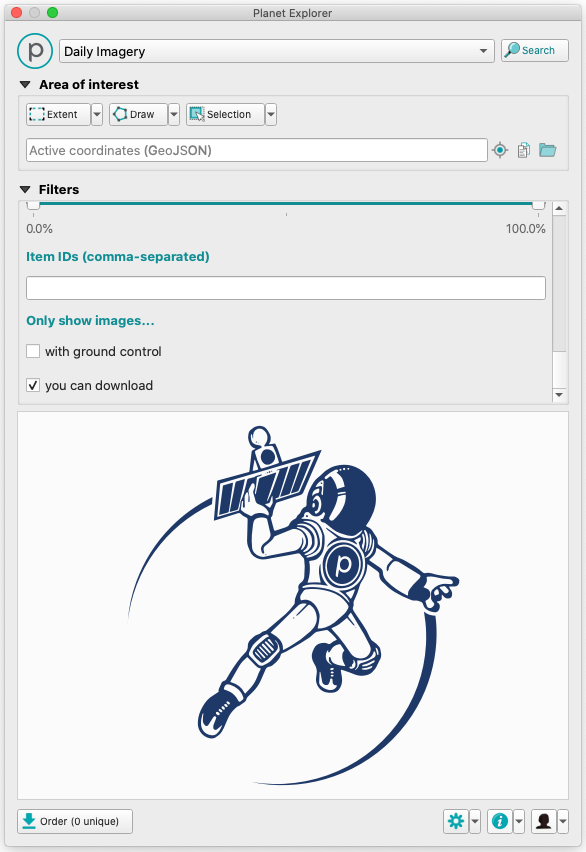
The top dropdown menu offers either Daily Imagery or other basemap alternatives. Next to the dropdown is the Search button.
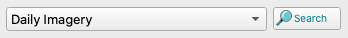
In order to search for imagery, you must first define an Area of Interest (AOI) by using the Area of Interest dialogue box. Within this box, there are a number of options for creating an AOI to Search for imagery such as a draw rectangle tool or an option to select the active map extent.
Rate this guide: