Installation & Configuration¶
- Make sure ESRI ArcGIS Pro is downloaded and installed
- Download the Planet ArcGIS Add-In
- Once downloaded, double-click the .esriAddinX file to open the Add-In file and install. When you open ArcGIS Pro, you should now see a Planet Imagery tab available in the toolbar ribbon
- You can learn more about managing and installing Add-Ins in ArcGIS Pro here
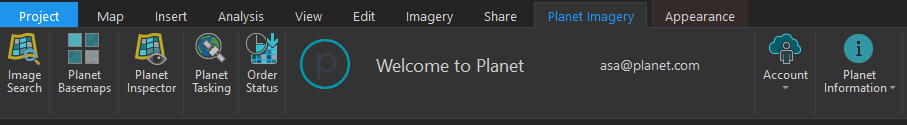
Planet Login¶
Select the Account icon from the Planet Imagery ribbon to log in, then authenticate using your Planet username and password. Once logged in, the imagery & Basemaps available to your account will be accessible through Add-In's tools.
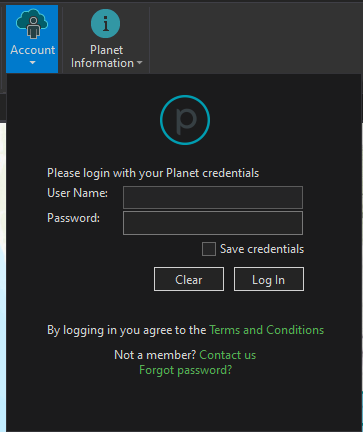
Rate this guide: