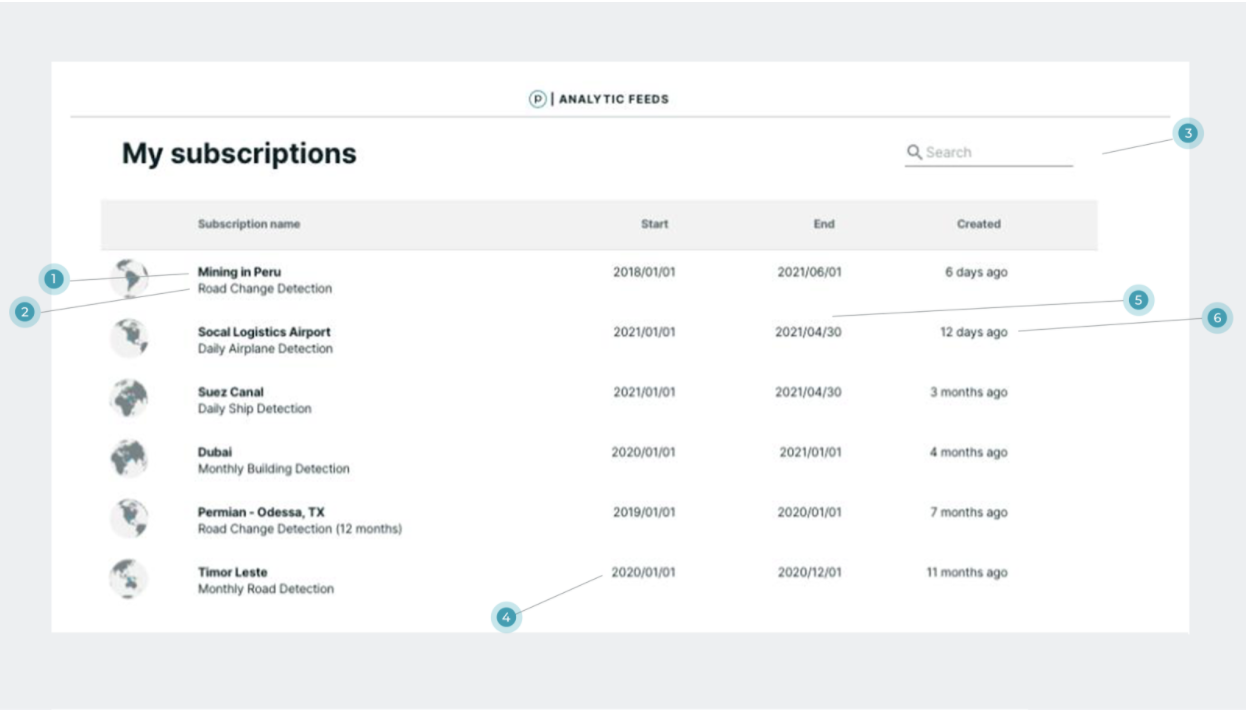
| Number | Description |
|---|---|
| 1 | Title of the Subscription. Generated manually by the Planet Account Manager. |
| 2 | Description of the Subscription. Each Subscription generates a description that is designed to give additional information about what the Subscription is for. |
| 3 | Search. Use this bar to search through Subscriptions to find the one you want to inspect |
| 4 | Start Date of the Subscription. Imagery captured after this date (but before the end date) is processed by the Analytic Feed. |
| 5 | End Date of the Subscription. Imagery captured before this date (but after the start date) is processed by the Analytic Feed. |
| 6 | Creation Date of the Subscription. The date that the subscription was created. |
We are continually working to improve our technical documentation and support. Please help by sharing your experience with us.