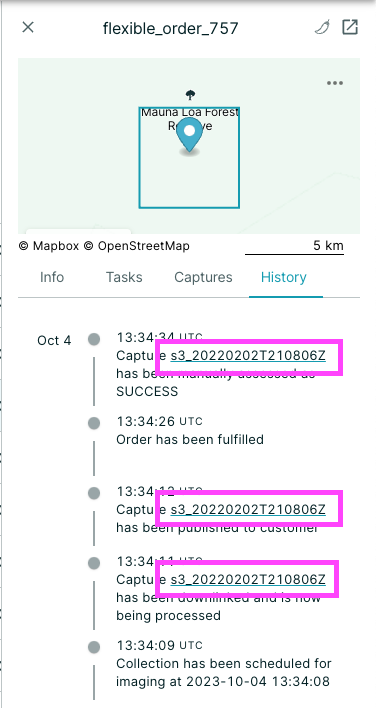January 19, 2023
Tasking Dashboard Updates¶
Improvements 🙌🏻¶
- A link to Planet help and support resources is added to the Tasking Dashboard's main navigation.
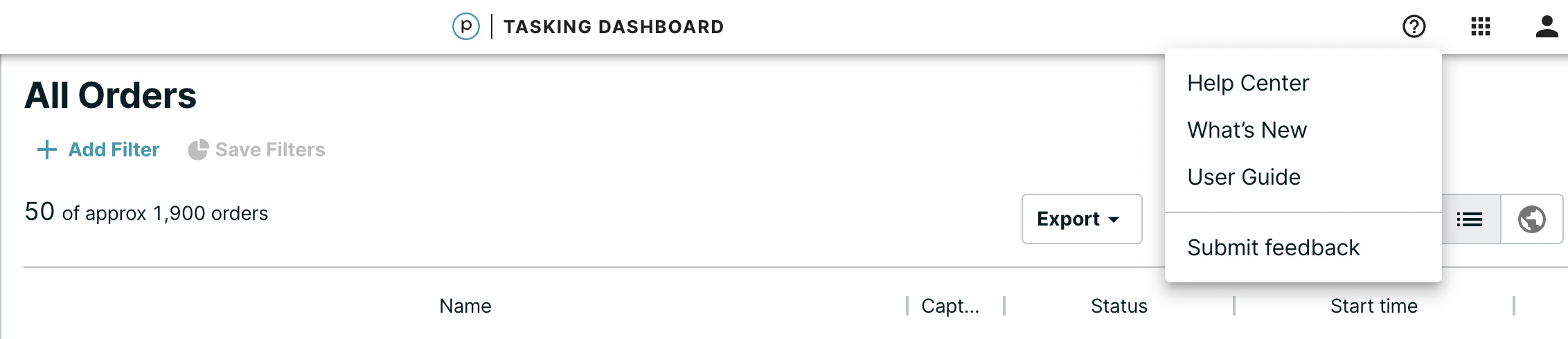
-
The Estimated quota cost for the sqkm of an order request is now displayed:
-
In the footer of the Create an order page.
-
At the bottom of the ORDER SUMMARY page. Also, the CONTRACT TO DEDUCT FROM is listed.
-
December 15, 2022
Tasking Dashboard Updates¶
Improvements 🙌🏻¶
- The Tasking Dashboard has added support for KML files with the elevation parameter. KML files store map locations that are viewable in various geographic information systems (GIS) applications.
- In Tasking Dashboard > Create an Order > Other Requirements, the Order Type selection has changed as shown in the following illustration:
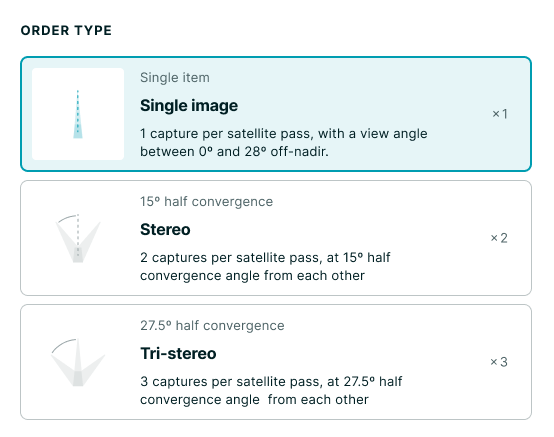
September 29, 2022
Tasking Dashboard Updates¶
Improvements 🙌🏻¶
- An improved export function provides the ability to download the current filter or table as either CSV or GeoJSON files. We now use the filter name for the file. Previously the export function used the current timestamp as the filename.
For example, If you save a filter as "Orders in Mexico," the download is "Orders in Mexico.csv." If you use a pre-defined filter such as "All Orders" the filter name is used.
Note: Special characters that are not allowed in a filename are replaced with an exclamation mark (!). Special characters include slashes (\ and /) and periods (.).
- You can now select all columns at once using the Column Picker.
April 26, 2022
Tasking Dashboard Updates¶
New ✨¶
New shortcuts are available in the capture modal view. In addition to the arrow keys, you can select the B key (for before) and the N key (for next) to move between images.
Improvements 🙌🏻¶
The order detail view now has a back button that links to home.
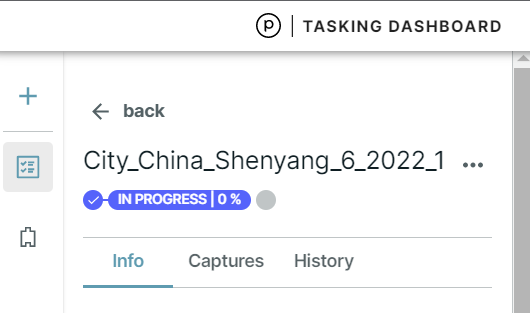
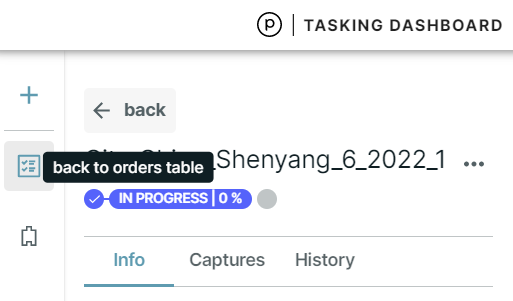
Bug Fixes 🐛¶
More precise active orders count warning¶
On rare occasions, the Dashboard did not warn if the maximum amount of allowed orders had been reached before the user opened a new order. Now, the warning correctly accounts for the current contract maximum.