Manage your account¶
Select the Account icon in the top right corner to manage your account or logout. 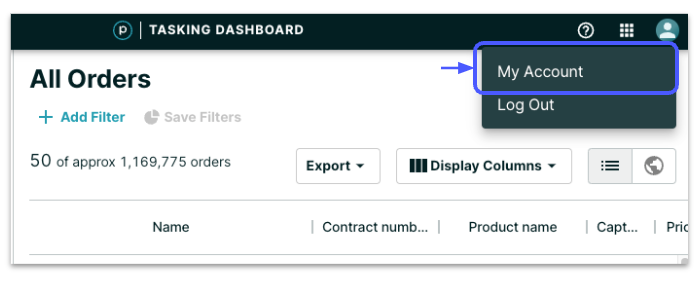
Hover on the account icon to view which account you are currently signed into.
From the Planet Account page, you can:
- View personal account settings
- Update or disable your profile
- Change the account password
- Review orders
- Receive invitations
- View the usage of organizational accounts
- View the quota bars for current tasking quota usage
- Run Quota Usage reports for a detailed breakdown of information about quota availability and usage
NOTE
The Usage reports do not include Data on orders from before November 17, 2022.
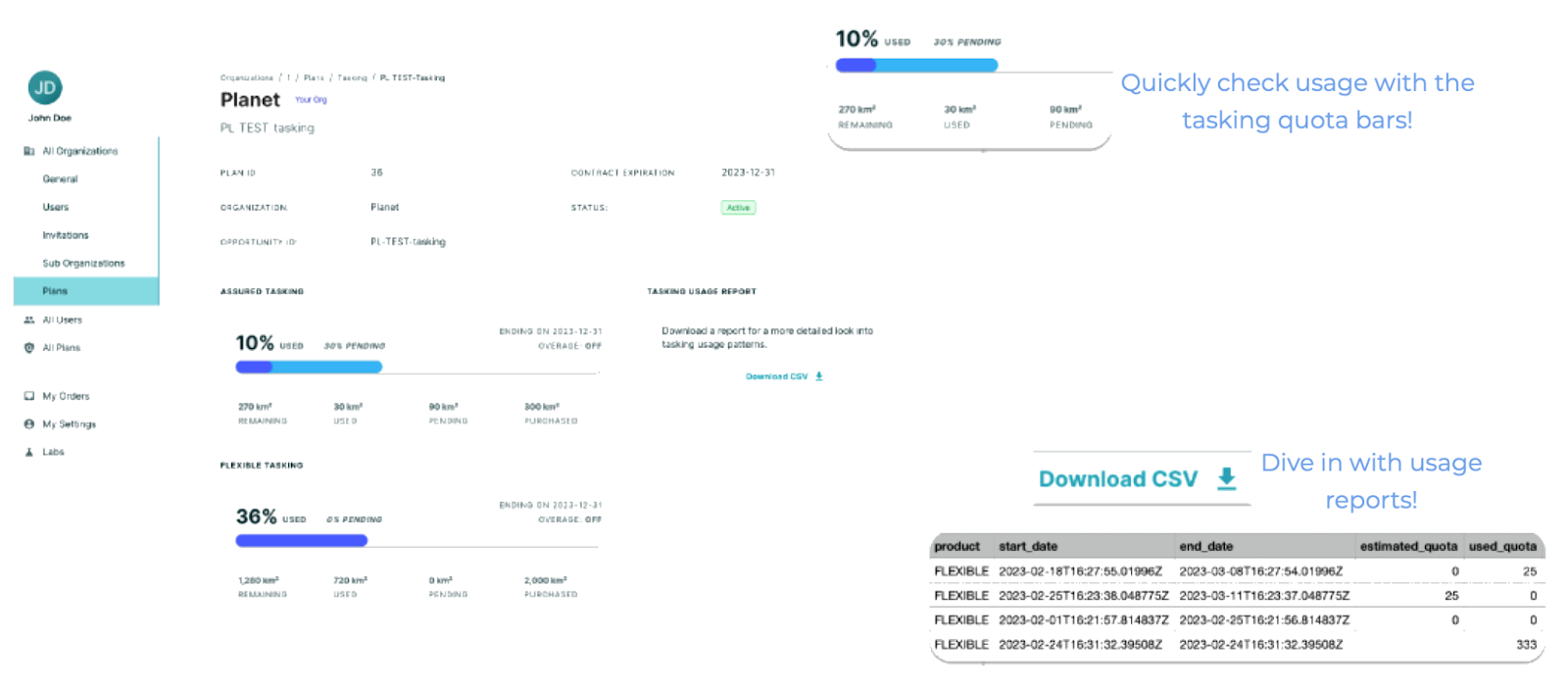
Rate this guide: