Overview¶
The Planet and NICFI Basemaps for Tropical Forest Monitoring Google Earth Engine (GEE) Integration hosts NICFI Basemaps in GEE. You can access NICFI Basemaps in GEE the same way as other GEE datasets.
Access NICFI Basemaps in Google Earth Engine¶
To access the NICFI Basemaps in GEE:
-
Sign up and accept the terms at, NICFI Satellite Data Program.
-
When you have created and logged in to a NICFI Planet account, access Basemaps in GEE by navigating to Account Settings.
-
In the Access NICFI Data in Google Earth Engine section, click Add to Earth Engine.
-
In the EE Image Collection dialog, enter the email associated with your GEE account.
Note: The email associated with your GEE account might differ from the email used for your Planet account.
The three EE Image Collections are:
- Tropical Africa
- Tropical Asia
- Tropical Americas
Note: Each user is only permitted to register one email to the NICFI program. If you edit your account (email, collections, and so on) GEE access might be revoked from the previously registered email.
Get started with NICFI Basemaps in GEE.
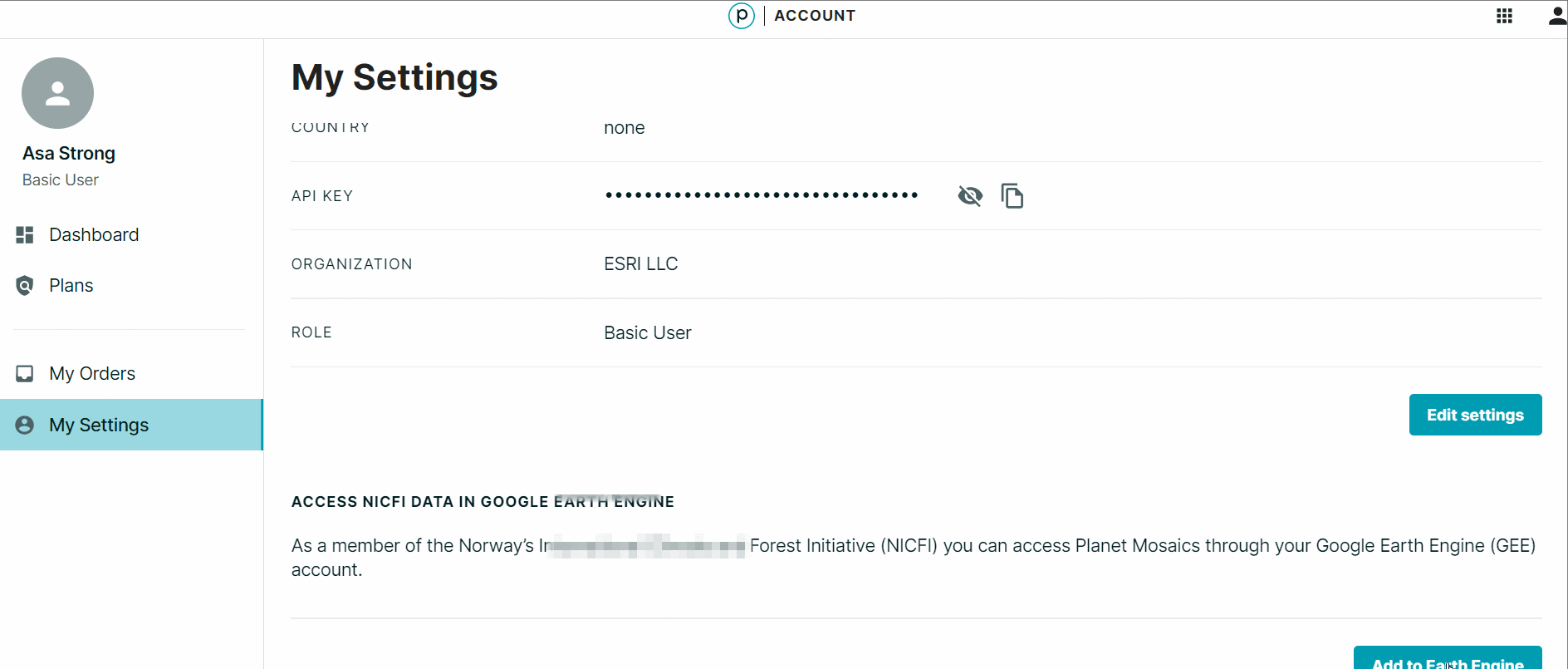
We are continually working to improve our technical documentation and support. Please help by sharing your experience with us.