Installation & Configuration¶
- Make sure ESRI ArcGIS Pro is downloaded and installed
- Find the Add-In here
- Once downloaded, click to open the Add-In file, and install. When you open ArcGIS Pro, you should see a Planet Imagery tab on the top Ribbon
- You can learn more about managing and installing Add-Ins in ArcGIS Pro here
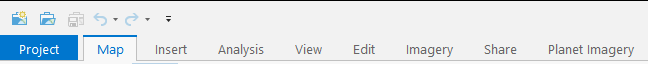
Planet Login¶
The login interface allows users to log in with their email and password associated with their Planet account. To log in, click Planet Imagery --> Planet Login. Enter your Planet account information, or click the Contact us link to get connected with the Planet team. Once logged in, the imagery available to your account will be accessible through the Planet Imagery tab.
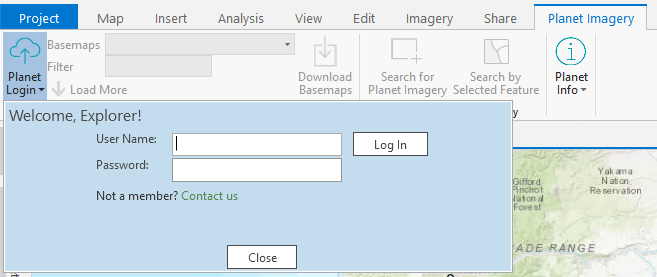
Planet Add-In Interface¶
The Planet Add-In ribbon operates similar to the Planet Explorer website application. There are options for searching for imagery, filtering results, ordering images, and streaming preview images to the map view.
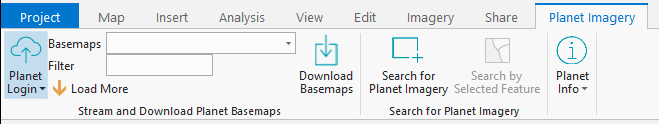
Rate this guide: