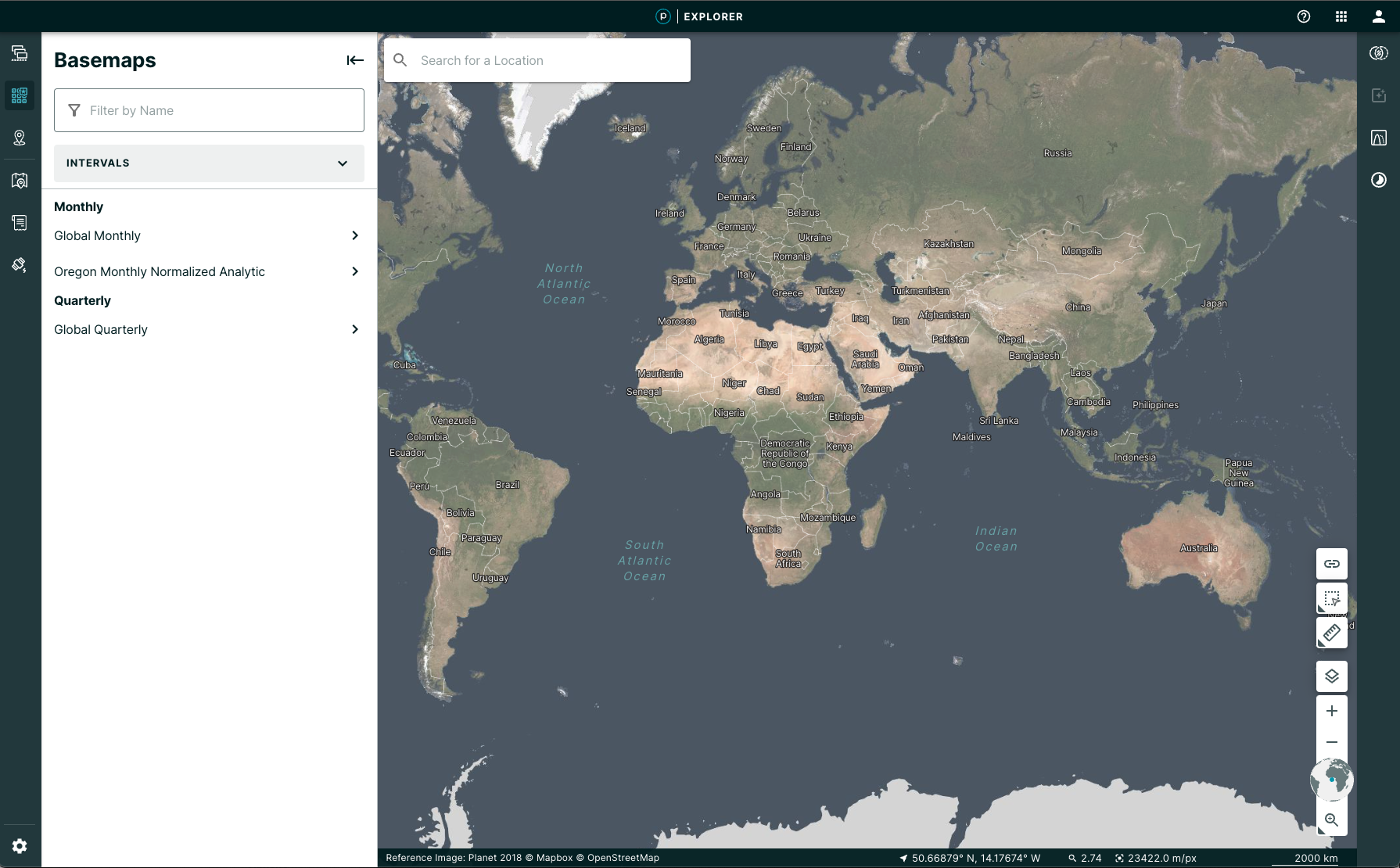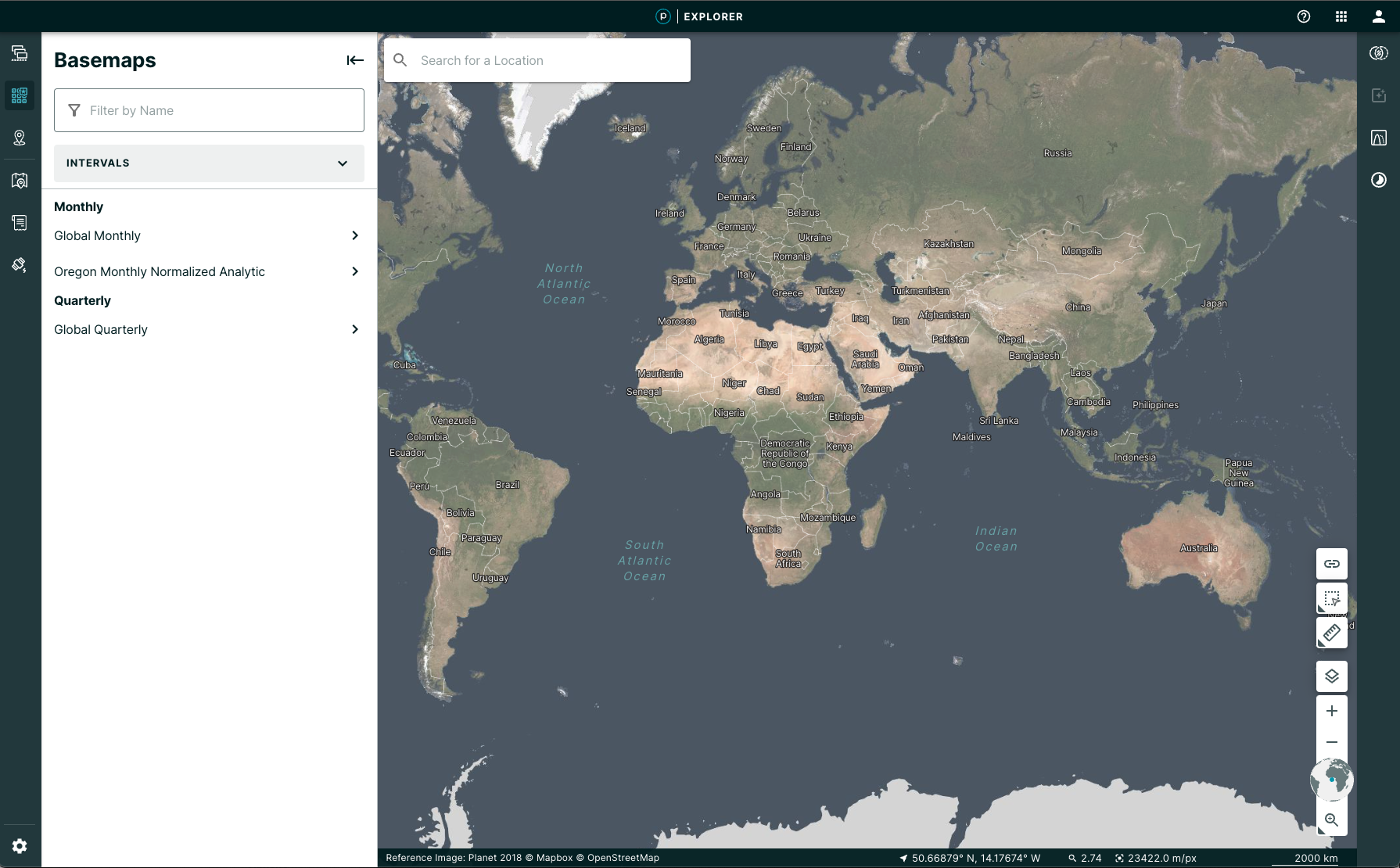New ✨
- Navigate to your AOI without spending any tile view quota: when you first load Explorer you will see a Global reference image that you can use to find your area of interest.
- Only spend tile views once you find relevant date: We used to auto-select the most recent image. Now, once you create your area of interest, you will see the menu of data results and can select the data that meets your criteria. You will only start spending tile views once you select a data product. If you are loading a saved session from a shared link, you will see your selected image and use tile views for that.
- Basemaps have a new home! They now have a dedicated sidebar with some improved filters.
- The search input to search for a location has also been moved to be in the map.